Hi All,
DVM is basically used to control values. It helps to map the data from one vocabulary to another.
Ex: Suppose we are having a domain which is representing Country name with a long name (United States), and another domain represent the same Country name as US.
In this case we can map the values using Domain value maps.
Domain value map values can be given at design time in Jdev then at run time the DVM columns are looked up to retrieve values.
Also we can edit the DVM after deployment by not touching the code, We can do this by visiting
http://host:port/soa/composer
Demonstration:
Here we are creating a composite which has a synchronous bpel process which takes name and city as input and will return name and coresponding city code as output.
Steps:
1. Create a new SOA Project give a name DVM_Proj and give a appropriate Composite name.
2. Create XSD having following elements
3. Now we can add Bpel component, configure for synchronous bpel exposed as SOAP service and for input variable select EmpDetails from already created XSD file, similarly for output variable select Empoutput as created in XSD file.
4. Create cities.dvm now- right click on project, New - from Gallery, Search for DVM, then choose Domain Value Maps.
5.Clik ok. A wizard opens give the name of the file as cities.dvm, and fill in the values as below:
6. We can add more Values to DVM file by following this step - clicl on "+" symbol in this wizard to add n number of rows and columns. In this case I have added only one new row "kolkata" with code "KO".
7.Now our Composite will look something like this
8. Now we can edit our bpel process - add assign activity in between recieve and reply activity.
9. Its time to edit the asign activity -
a) Do a direct copy from Fname from Input side to Fname on Output side.
b) Drop an expresion on ns1:city on Output side and write this Xpath expresion which does DVM lookup on columns and retrives city code in the place of city name.
General DVM Xpath expression:
dvm:lookupValue(dvmMetadataURI as string, SourceColumnName as string,SourceValue as string, TargetColumnName as string, DefaultValue as string) as string.
For our project it runs like this:
dvm:lookupValue("cities.dvm","CityName",$inputVariable.payload/ns1:City,"CityCode","")
Click on Apply and OK.
10. Save all. Now its time to deploy the composite to EM.
Testing Composite:
Once succesfully deployed, go to em click on the composite name, click on request to provide our input payload.
After giving input - test the webservice and check for the response.
Yes its a success! Our lengthy city name input "Mumbai" got DVM looked up to a new code as "MB".
We can check for multiple records as present in the dvm file for the same scenario.
Hope this post will help many to learn about Domain Value Maps usage in our projects!
Cheers! and to the next post.....
DVM is basically used to control values. It helps to map the data from one vocabulary to another.
Ex: Suppose we are having a domain which is representing Country name with a long name (United States), and another domain represent the same Country name as US.
In this case we can map the values using Domain value maps.
Domain value map values can be given at design time in Jdev then at run time the DVM columns are looked up to retrieve values.
Also we can edit the DVM after deployment by not touching the code, We can do this by visiting
http://host:port/soa/composer
Demonstration:
Here we are creating a composite which has a synchronous bpel process which takes name and city as input and will return name and coresponding city code as output.
Steps:
1. Create a new SOA Project give a name DVM_Proj and give a appropriate Composite name.
2. Create XSD having following elements
3. Now we can add Bpel component, configure for synchronous bpel exposed as SOAP service and for input variable select EmpDetails from already created XSD file, similarly for output variable select Empoutput as created in XSD file.
7.Now our Composite will look something like this
a) Do a direct copy from Fname from Input side to Fname on Output side.
b) Drop an expresion on ns1:city on Output side and write this Xpath expresion which does DVM lookup on columns and retrives city code in the place of city name.
General DVM Xpath expression:
dvm:lookupValue(dvmMetadataURI as string, SourceColumnName as string,SourceValue as string, TargetColumnName as string, DefaultValue as string) as string.
For our project it runs like this:
dvm:lookupValue("cities.dvm","CityName",$inputVariable.payload/ns1:City,"CityCode","")
10. Save all. Now its time to deploy the composite to EM.
Testing Composite:
Once succesfully deployed, go to em click on the composite name, click on request to provide our input payload.
We can check for multiple records as present in the dvm file for the same scenario.
Hope this post will help many to learn about Domain Value Maps usage in our projects!
Cheers! and to the next post.....








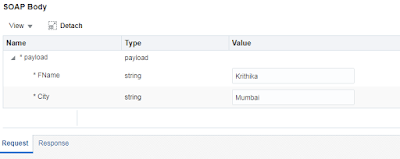



No comments:
Post a Comment