Hi All,
In my previous post I had created new Data Source in console.
I suggest you to go through Create New Data Source before reading this post on Configurating Outbound Connection pool.
Okay! Hoping that the previous post has been read. Let's move ahead..
Steps to configure DB Adapter's Outbound Connection Pool in console:
1. Log in to console - https://host:port/console - click on the "Deployments" from left hand side panel.
In my previous post I had created new Data Source in console.
I suggest you to go through Create New Data Source before reading this post on Configurating Outbound Connection pool.
Okay! Hoping that the previous post has been read. Let's move ahead..
Steps to configure DB Adapter's Outbound Connection Pool in console:
1. Log in to console - https://host:port/console - click on the "Deployments" from left hand side panel.
2. Navigating to DbAdapter
3. Click on DbAdapter, Navigate to "Configuration" next to "Outbound Connection Pool" - then click on New.
4. Provide a sensible JNDI name in the next wizard.
5. Click Finish. Then Expand Outbound connection pool configuration table to check for our newly created connection.
As we can see..It has got created!
6. Click on the same, this opens us a outbound connection properties table. This is important as we need to link Data Source details to our outbound connection pool under "XADataSourceName"
In here I am linking the previously created DataSource from previous post DataSource Creation to this Connection Pool.
Note: Press "Enter" and then "Save" this changes.
7. Forget not!! Navigate to Deployments,click on DbAdapter and "Update" the DbAdapter.
8. After updating, We can see successful Message.
Now we have succefully configured outbound connection pool for DbAdapter!
Cheers!!
To the next...... :)

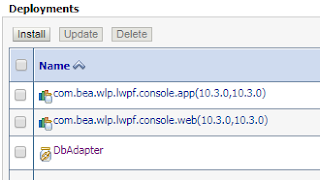







No comments:
Post a Comment