Hi folks,
In this post I will give a brief steps on how to create a new Data Source in console.
This is required when we use DB adapter in our composite.
Once Data Source is created then with this we can connect it while creating new outbound connection pool of Db adapter in console.
Steps to create Data Source:
1. Go to https://host:port/console - click on Data Sources from the left hand side panel
2. Select Generic Data Source option in this step
In this post I will give a brief steps on how to create a new Data Source in console.
This is required when we use DB adapter in our composite.
Once Data Source is created then with this we can connect it while creating new outbound connection pool of Db adapter in console.
Steps to create Data Source:
1. Go to https://host:port/console - click on Data Sources from the left hand side panel
3. Give any desired name for jdbc data source and give meaningful JNDI name
4. Click next and choose the option as below: Here XA should be selected as it is significant to perform 2 way global transactions.
5.Click next and then fill the details as per your data base connection details:My local connections are as below:
6.Click next and proceed, here provide your data base username and password and forget not to "test" your connection.
7.In the next step select target server as default server and finish.
8. As Finished we can find our newly created Data Source Name present under Data Source Table.
Cheers!! We created our Data Source in console succesfully..
Hope my readers can do the same! :)
To the next.....................




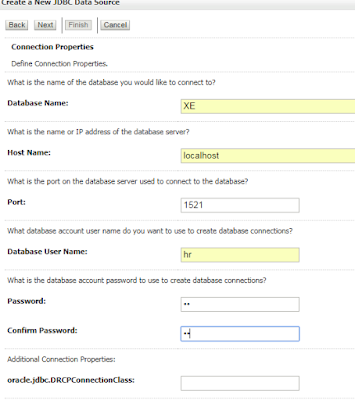



No comments:
Post a Comment