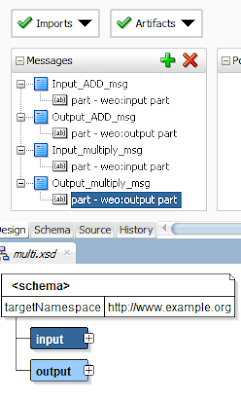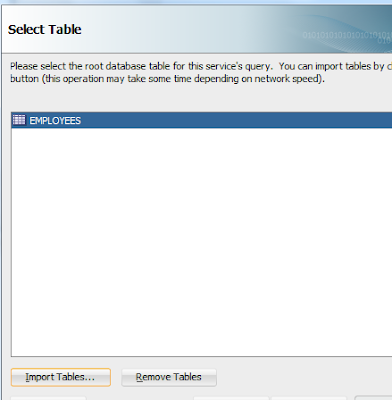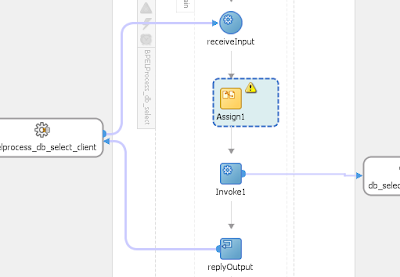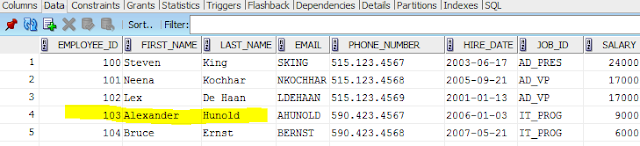Hi All,
Yesterday when I was working with Human task component I came across this issue while deploying
Issue:
----Deployement incomplete ----
"Remote deployment failed (oracle.jdevimpl.deploy.common.Jsr88RemoteDeployer)"
I tried different methods to overcome this issue - change proxy setting etc.
Try this:
This technique worked for me-
We can deploy the project at application level as ".ear" file and deployment is getting successful.
Steps: right click on application-- deploy -- .ear file
The reason is .ear file will have all the classes required for successful deployment when compared to .war file.
Hope this helps.. !!
Drop your issues/other solutions if you have any in the comment section!!
Let's Explore SOA!!
Yesterday when I was working with Human task component I came across this issue while deploying
Issue:
----Deployement incomplete ----
"Remote deployment failed (oracle.jdevimpl.deploy.common.Jsr88RemoteDeployer)"
I tried different methods to overcome this issue - change proxy setting etc.
Try this:
This technique worked for me-
We can deploy the project at application level as ".ear" file and deployment is getting successful.
Steps: right click on application-- deploy -- .ear file
The reason is .ear file will have all the classes required for successful deployment when compared to .war file.
Hope this helps.. !!
Drop your issues/other solutions if you have any in the comment section!!
Let's Explore SOA!!