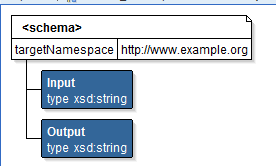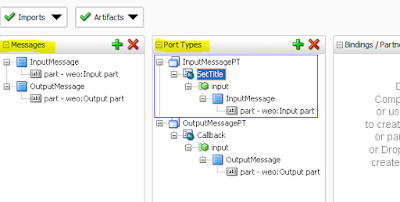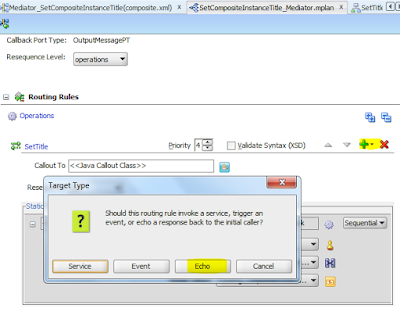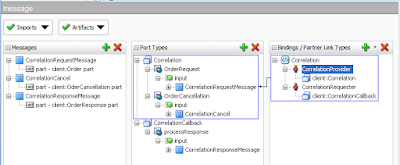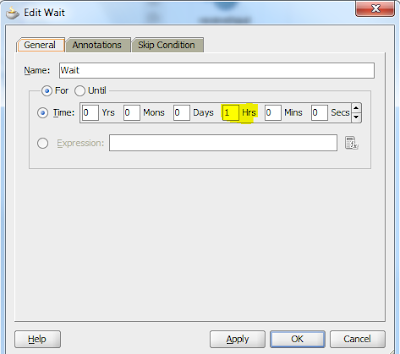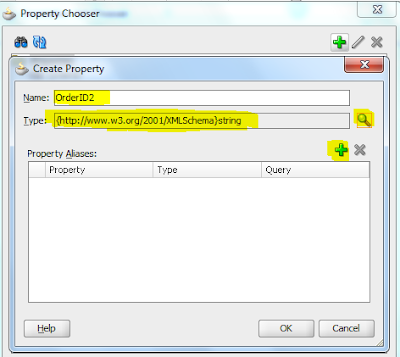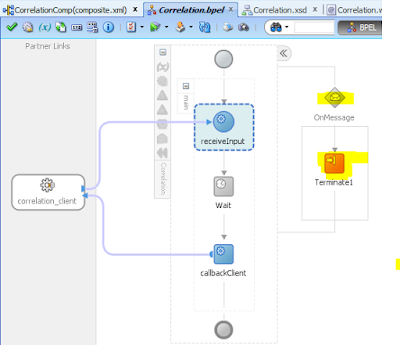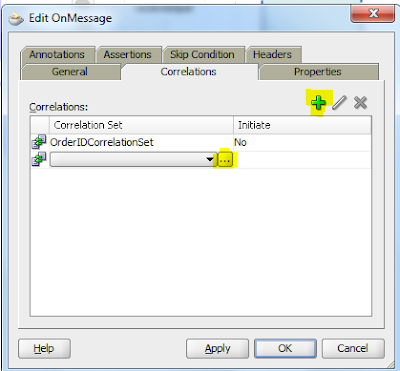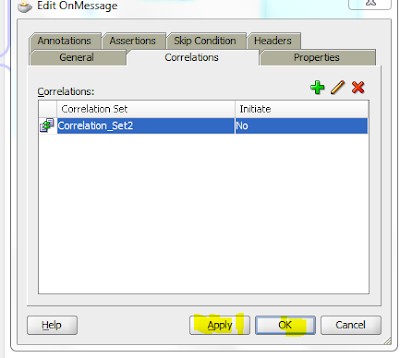Hi All,
In this post we try to use "CompositeInstanceTitle" function which sets the composite instance title and returns it.
In BPEL we must assign the return value to a variable.
In Mediator we must assign it to a property.
Also in this composite , we are using Echo in Mediator.
Echo option is used when we don’t have target service available ,we expose Mediator functioanlity as taraget service and Echo a respone to intial caller .
Suppose we are doing qurey from target service but that target service is down due to some reason , in this case to test our Mediator we use Echo, we will create sample query response message and pass that to calling service as a Echo.
Demonstration:
Steps:
1. Create new application ; new soa Project; an empty composite
2. Create XSD
3. Create WSDL
4. Drop Mediator component; based on wsdl; expose as soap service
5. Create static routing rule; use echo option
6. Click on Assign
Assign Value From Expression to Property
Edit expression; Choose from Mediator Extension Function
expression:
med:setCompositeInstanceTitle(concat('Mediator Instance ID is',med:getCompositeInstanceId()))
Add Property ( literally Type ; as we do not find this property in the list )
Property:
tracking.compositeInstanceTitle
7. Save all and deploy
Testing:
Thus we are now able to set Composite Instance title using the function in Mediator.
Also we have successfuly exposed Mediator as service using Echo.
Let's Keep Exploring SOA!
Cheers to the next..
Krithika :)
In this post we try to use "CompositeInstanceTitle" function which sets the composite instance title and returns it.
In BPEL we must assign the return value to a variable.
In Mediator we must assign it to a property.
Also in this composite , we are using Echo in Mediator.
Echo option is used when we don’t have target service available ,we expose Mediator functioanlity as taraget service and Echo a respone to intial caller .
Suppose we are doing qurey from target service but that target service is down due to some reason , in this case to test our Mediator we use Echo, we will create sample query response message and pass that to calling service as a Echo.
Demonstration:
Steps:
1. Create new application ; new soa Project; an empty composite
2. Create XSD
3. Create WSDL
4. Drop Mediator component; based on wsdl; expose as soap service
5. Create static routing rule; use echo option
6. Click on Assign
Assign Value From Expression to Property
Edit expression; Choose from Mediator Extension Function
expression:
med:setCompositeInstanceTitle(concat('Mediator Instance ID is',med:getCompositeInstanceId()))
Add Property ( literally Type ; as we do not find this property in the list )
Property:
tracking.compositeInstanceTitle
7. Save all and deploy
Testing:
Checking the flow trace
Thus we are now able to set Composite Instance title using the function in Mediator.
Also we have successfuly exposed Mediator as service using Echo.
Let's Keep Exploring SOA!
Cheers to the next..
Krithika :)